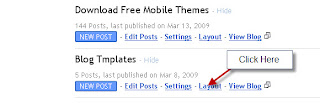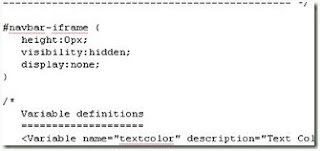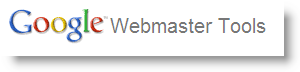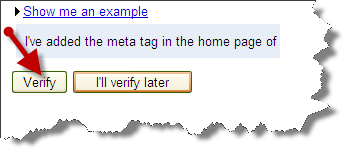With all the URL shortening sites that have been popping up lately -- and even services that let you make your own -- I thought it would be a good idea to take a look back at the link-shrinkers we've covered in the past here at Download Squad. Some of them are legitimately useful, while some of them are complete novelties that you'd only break out as a joke. You'll also have to forgive some of our references to getting Rickrolled -- it was a legitimate concern back then! So, without further ado, here's a big list of ways to create very small URLs:
NSFW.in is designed for sharing links that are Not Safe For Work.
Its unique feature is a warning page, in case the person you're sharing your link with doesn't want to see it after all.
Bit.ly is still one of the best link shorteners around.
It scores points for tracking the traffic to your shortened link, and letting you see if anyone else has made a bit.ly link to the same URL.
U.nu is a
fairly recent entry with a super-short base URL, and the added bonus of generating links that are easy to read out loud to someone or type out from scratch.
Awe.sm is now offering to
create a custom URL shortener for its clients, based on its own service that's not too shabby either.
Tinyarro.ws uses unicode symbols to
make its short URLs even shorter (and kind of cool-looking).
SHUURL secures your shortened links by
showing users a thumbnail of the site you linked to before they click through.
1link.in opens multiple sites with
one shortened link. Users see a list of the links that are included, with the option to open one at a time or open all of them in tabs.
Tr.im is
my personal favorite of the bunch. It's on the shorter side of short URLs, it tracks stats, and it lets you post your links to Twitter with one click.
BurnURL offers
social sharing options for your short links, so you can easily Twitter, Facebook, Digg or Reddit them.
The
DiggBar was the source of much controversy when it first launched, but it continues to be one of the best ways to share your Digg links.
TinyURL is considered the original link shortener, and still one of the best. Aside from being the default for Twitter, it's also kept up with the new kids by adding the ability to
customize your links.
ceSnipURL is a shortener
for Windows Mobile.
Su.pr is StumbleUpon's link shortener.
And, for a counterpoint to all of this shortURL madness, take a look at why Download Squad's Lee Mathews is
sick of URL shorteners.