
I don't like the Blogger Navbar as it doesn't look good, it may lead the blog visitors away from my blog and some people can also deliberately Flag my blog.
So here is the simple method to remove the Blogger Navbar:
1. Visit the Dashboard and click on Layout option of your blog
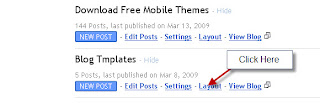
2. Now click on Edit HTML option

Now search "/* Variable definitions" in the blog template. Paste the following code just above it
#navbar-iframe {
height:0px;
visibility:hidden;
display:none;
}
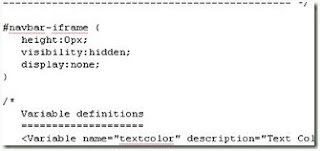
Now click on Save Template and check your blog. The Blogger Navbar will be invisible now.
No comments:
Post a Comment
[Please do not advertise, or post irrelevant links. Thank you for your cooperation.]