ADRIAN-NATION CubeeCraft
ADRIAN-NATION Cubee Templates
TaxisFlashDude
jordof131
TheFlyingDachshund
Flames2Earth

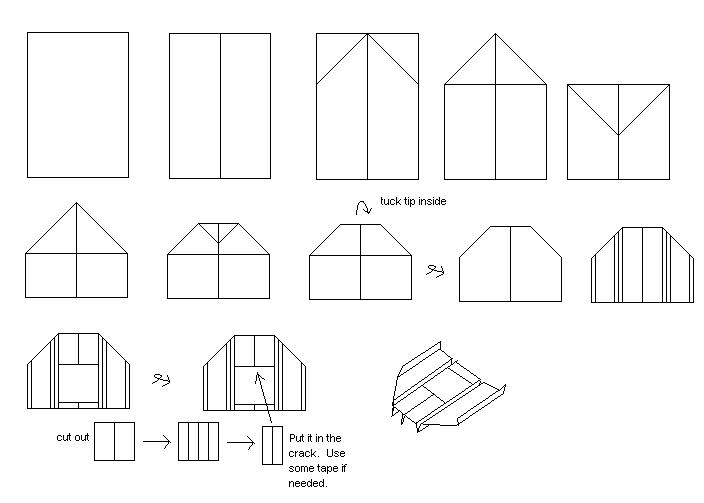
Go to the Harlancore papertoy site. There you will find for download the various designs as well as blank templates for you to use and abuse as you see fit. Feel free to add, subtract, embelish, shrink, enlarge or whatever any element in any way you think is clever. Have fun!
Wallpaper Slideshow is a great utility for displaying your favorite photos as your desktop wallpaper. Wallpaper Slideshow offers you complete control on your wallpapers collection and allows you to easily set your favorite images (JPG, GIF, PNG, TIFF, BMP) as desktop wallpaper. Wallpaper Slideshow is simple to use, intuitive and complete with full context-sensitive help.
Features:
Wallpaper Slideshow LT can be used free of charge
Requirements:
Wallpaper Slideshow LT runs under Windows 98/Me/NT/2000/XP/Vista
Download:
Each toy features interlocking tabs for construction - eliminating the need for tape, glue or other messy adhesives. To download click on the model you would like then save the template image.
Each toy is designed to be printed on a standard piece of 8 1/2 X 11 A4 letter paper.
For help with printing please check out the printing help section here.
If you have another concern please check out the frequently asked questions section here.
Simply print, cut and fold your model into a cute and fun paper toy.
There is a video game addiction clinic in the Netherlands.
| Gaia Online Gaia is a web browser based online world in which you can create your own character. The possibilities are endless, become a miner, fisher, warrior. Or just have a chat with the other online players! |
| Trickster Online Trickster online is a free to play realtime mmorpg in which you can create your own character and join a huge online world. |
| Mini Golf Crush the competition with this multiplayer mini golf simulator with 36 holes to play. You can meet and challenge other players in the online lobby. The game itself is colorfull, easy to use and offers online chat to keep in touch with your opponent. |
| Bomberman Online A topdown action game where you have to blow up the bricks and ofcourse your opponents. This bomberman version supports up to 4 players and can be played over the internet! yes, against real people like you! Pick up special powerups to enhance your bombs. |
| Graal Online This is the online version of Graal Online. With its classis topdown view it looks a bit like Zelda. In this multiplayer world you can meet other online players, talk with them or adventure together. You can use the bottom text bar to chat with the other online players. |
| Tank Ball Tank ball is a realtime 3D tank battle where you can fight against people all over the world. The tank will be viewed in tail view with hover-over names of you and the other players. Important note: type your name in the box and press play to start the game. |
| Pasi World Pasi world is a friendly chatroom where you can meet and challenge other players to play the following mini games: tic tac too, battleships, minigolf, checkers, Othello and Memory. You will be playing against other people, from all over the world. |
| Honey Switch Use the cursor to switch two blocks. Remove the blocks by aligning three or more matching blocks. |
| Multiplayer Stickman Multiplayer stickman is an 24/7 online battle that you could be joining now, find a weapon and eliminate the other online players. The game has a topdown view and many types of weapons such as swords, shotguns, machineguns and even bazookas. |
| Zwok Multiplayer Battle against other people on the internet. Zwok is an online multiplayer flash game where you battle with zwoks. The multiplayer game 'zwok' has a central chat lobby where you can meet and chat other multi players on the internet, once you found a challenge prepare for a zwok multiplayer game! |
| Endless Online Join the 2d isometric online world Endless Online, and meet many other people from all over the world. |
| Tanx 75 online players from all over the world are waiting for you to join. |
| 8-Ball Pool 1067 online players from all over the world are waiting for you to join. |
| Club Penguin A funny multiuser chat game where you control a penguin in a interactive world, you can earn coins, chat with the other online penguins, play mini games etc. Unfortunatly you need to a subscription to spend your hard earned coins. Still, this game is very funny and hours of fun. |