Season 2
Season 2, Episode 1: Very Bad ThingsOriginal Air Date—21 September 2006Earl helps Joy try to get rid of a stolen delivery truck, which becomes harder when they discover that someone is still in the back of the truck. |
Season 2, Episode 2: Jump for JoyOriginal Air Date—29 September 2006Earl and Randy ask Catalina to return to her old job at the strip club, but they don't tell her that they need her to do it so that the club's owner will pay for Joy's bail. |
Season 2, Episode 3: Sticks & StonesOriginal Air Date—21 September 2006Earl makes up for teasing a mustached girl in school, and it forces him to confront his fear of taking his shirt off in public. |
Season 2, Episode 4: Larceny of a Kitty CatOriginal Air Date—12 October 2006Randy has a crush on the the next woman on Earl's list, so he pretends to be a cat lover. But based on Randy's past experiences as a poser, Earl knows that this one will end badly. |
Season 2, Episode 5: Van HickeyOriginal Air Date—19 October 2006Earl has to get his old band back together to take care of an elderly man on his list. But it only brings out a nasty secret which ultimately forces Earl to marry Ralph's mom. |
Season 2, Episode 6: Made a Lady Think I Was GodOriginal Air Date—2 November 2006Earl wants to make amends to an angry, bitter trailer park manager for playing a trick on her. But the trick caused her to change her life for the better, and the apology makes her even angrier than she ever was. |
Season 2, Episode 7: MailboxOriginal Air Date—9 November 2006Earl promises to help a man from the trailer park win the girl of his dreams, but he falls for her instead. And Joy gets mad at Darnell when she learns that he's in the Witness Protection Program. |
Season 2, Episode 8: Robbed a Stoner BlindOriginal Air Date—16 November 2006Earl makes up for stealing an air conditioner from a stoner and winds up living on a commune for a week. The experience makes him environmentally conscious, which only frustrates him even more. |
Season 2, Episode 9: Born a Gamblin ManOriginal Air Date—30 November 2006Earl tries to make Kenny more masculine at his request, but he just winds up getting them addicted to gambling. His addiction causes Catalina to be deported, right before Randy was going to declare his love for her. |
Season 2, Episode 10: South of the Border: Part UnoOriginal Air Date—7 December 2006Earl and Randy go to Mexico to bring Catalina back and hopefully give Randy a chance to win her heart, but Earl's fear of flying causes unforeseen problems. |
Season 2, Episode 11: South of the Border: Part DosOriginal Air Date—7 December 2006Earl inadvertently agrees to marry Catalina so that she can return to the U.S., which breaks Randy's heart. |
Season 2, Episode 12: Our 'Cops' Is On!Original Air Date—4 January 2007The gang fondly watches an episode of "Cops" in which they were featured. |
Season 2, Episode 13: Buried TreasureOriginal Air Date—11 January 2007Earl tries to return a set of precious silverware he stole from the public library. But when he discovers that it's gone, Randy, Joy and Crabman each reveal their own secrets about the whereabouts. |
Season 2, Episode 14: Kept a Guy Locked in a TruckOriginal Air Date—18 January 2007A guilty conscience forces Earl to have a funeral for the guy he and Joy found in the truck Joy stole. Unfortunately, however, he can't seem to find anyone who knew him. |
Season 2, Episode 15: Foreign Exchange StudentOriginal Air Date—1 February 2007While Earl tries to help a former French foreign exchange student on his list, Randy finally declares his true love for Catalina. Catalina says she loves him too, but she really doesn't--she just doesn't want to hurt his feelings. |
Season 2, Episode 16: BlowOriginal Air Date—8 February 2007Earl tries to correct a past wrong he did to Joy's half-sister, who is trying to become a professional wrestler and can't overcome her life-long hatred of Joy. |
Season 2, Episode 17: The Birthday PartyOriginal Air Date—15 February 2007Earl tries to celebrate his good deeds at his birthday party, but his friends' reactions only makes him realize that he still has a long way to go to on his list. |
Season 2, Episode 18: Guess Who's Coming Out of JoyOriginal Air Date—22 February 2007We flashback to around the time when Earl Jr. was born, and as we do this, we witness Earl's first reactions to his second-born illegitimate child. |
Season 2, Episode 19: Harassed a ReporterOriginal Air Date—12 April 2007Earl and Randy work to cross #29 off of the "Harrassed a Reporter" list; meanwhile, Randy embraces the true power of karma and the media as a way to get out of his brother's shadow. |
Season 2, Episode 20: Two Balls, Two StrikesOriginal Air Date—19 April 2007Richard Chubby dies, bringing Little Chubby to town to take over the family business. Meanwhile, when Earl tries to cross an item off his list, he learns the true meaning of sacrifice. |
Season 2, Episode 21: G.E.D.Original Air Date—26 April 2007Earl gets a taste of what it's like to teach juvenile delinquents when he asks his old high school teachers to help him get his G.E.D.. |
Season 2, Episode 22: Get a Real JobOriginal Air Date—3 May 2007Earl and Randy get jobs in the shipping department at an appliance store. But Earl really wants to work in the front as a salesman, which gets him in hot water with both his fellow shipping workers and the salesmen. |
Season 2, Episode 23: The Trial
Original Air Date—10 May 2007Earl is a character witness for Joy's trial, but he soon learns that the only way Joy will get out of a conviction and her third strike is to falsely confess to the crime himself.

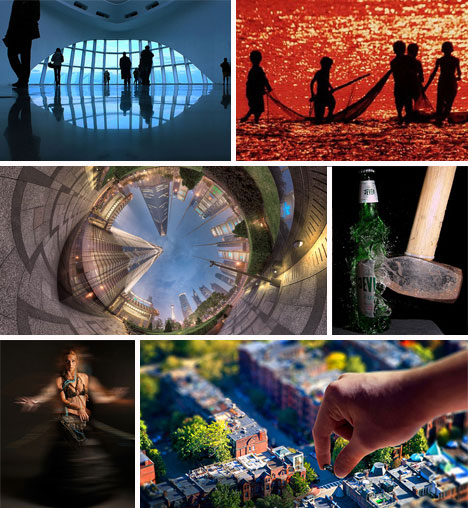
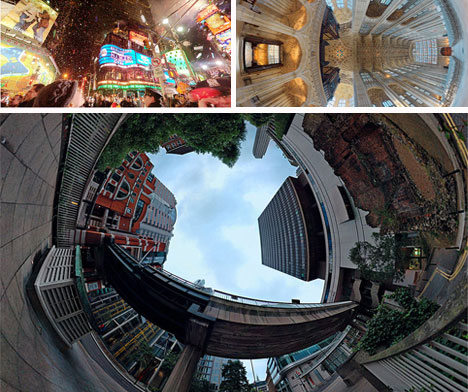







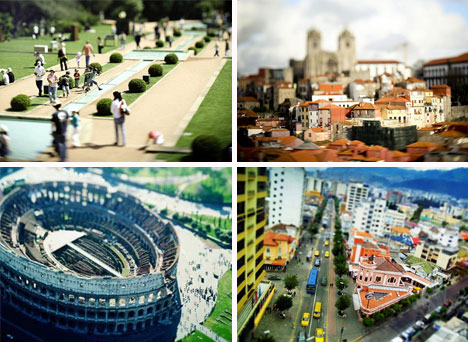
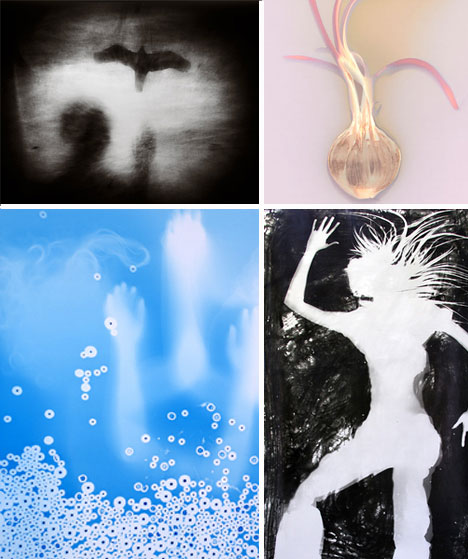








 If you're looking for a little anonymity and security when signing up for download links or invite codes, a disposable email service is a good option. Instead of providing one of your working email addresses, just grab a meaningless temporary one from any of these sites and keep your identity hidden.
If you're looking for a little anonymity and security when signing up for download links or invite codes, a disposable email service is a good option. Instead of providing one of your working email addresses, just grab a meaningless temporary one from any of these sites and keep your identity hidden.


























